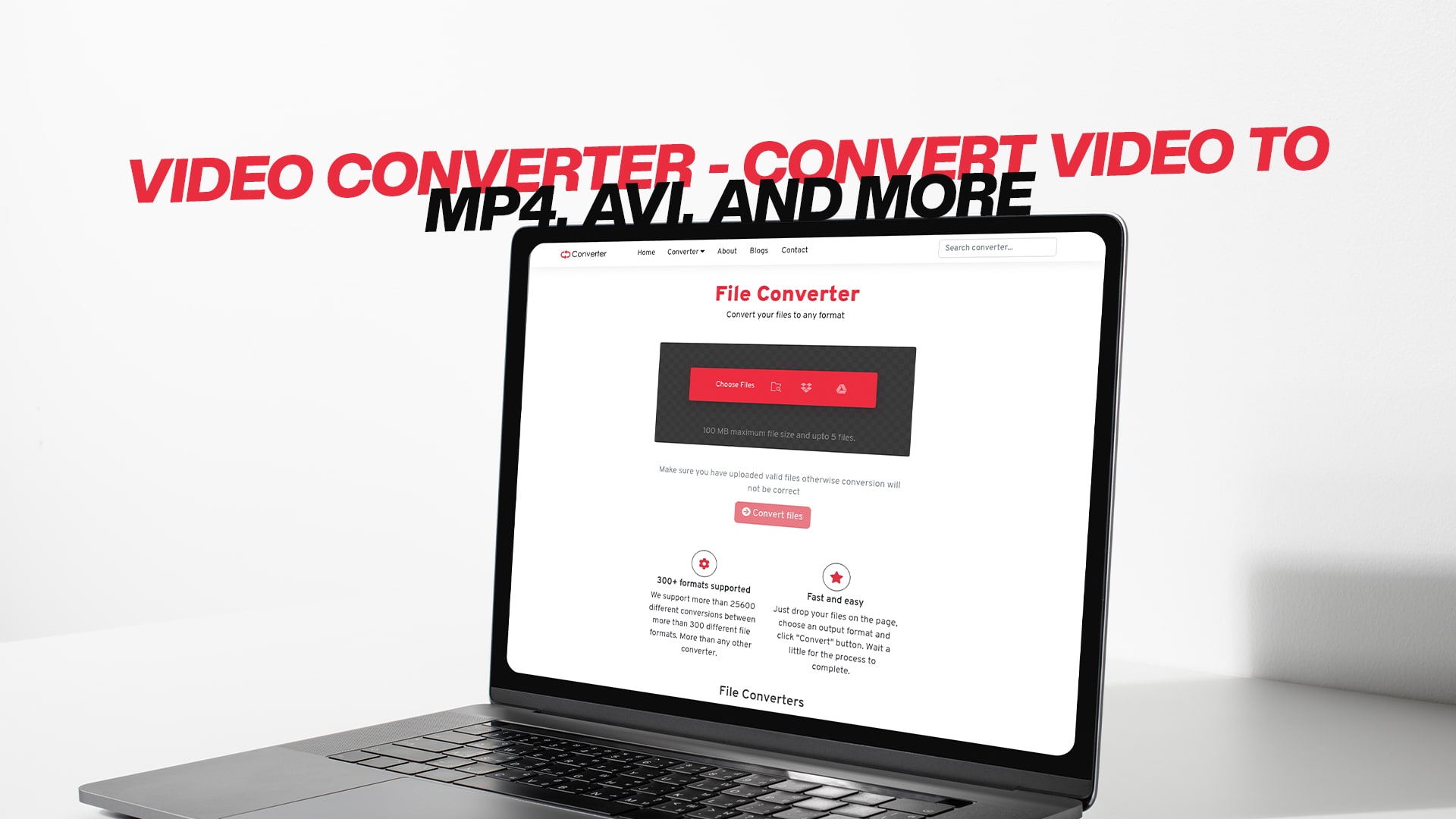
Video Converter Online | Convert Video to MP4, AVI, and More
Videos are everywhere. Whether you record them on your phone, download them from the internet, or receive them from a friend, they often come in different file formats. Sometimes, those formats don’t work on your device or video player. That’s where a reliable video converter comes in handy.
A video converter is a simple tool that helps you change one video format into another. You might want to convert a video to make it smaller, compatible with your phone, or easier to share online. Whatever your reason, using the right converter makes the process quick and effortless.
Convertio is one of the most trusted online converters that helps users convert not just videos but also images, audio files, documents, PDFs, eBooks, software files, and compressed archives. It’s free, fast, and doesn’t require installation. You can do everything directly in your browser.
What is a Video Converter?
A video converter is a software or online service that changes the format of a video file from one type to another. For example, you can convert a video from MOV to MP4, AVI to WMV, or MKV to MP3 (audio only).
Different devices and apps support different video formats. For instance, iPhones often record in MOV format, while many Android devices use MP4. If your computer or media player doesn’t support a certain format, you won’t be able to play that file. A converter solves this by turning the file into a compatible format without losing quality.
Why You Might Need to Convert a Video
There are several reasons why people convert their videos:
-
Compatibility – Not all devices support every video format. Converting ensures your video works anywhere.
-
File Size Reduction – Some formats compress videos better, making them smaller and easier to store or share.
-
Editing Purposes – Certain video editors only accept specific formats. Conversion makes editing possible.
-
Playback on Older Devices – Old TVs, DVD players, or projectors might only support limited formats like AVI or MPEG.
-
Sharing on Social Media – Platforms like YouTube, Instagram, or TikTok prefer MP4 for smooth uploading.
-
Extracting Audio – Sometimes you just need the sound from a video. Converting it to MP3 solves that.
-
Archiving or Backup – Using standard formats ensures long-term accessibility.
Meet Convertio – Your Free Online Video Converter
Convertio is a free online platform that allows you to convert your files easily without downloading any software. It supports a wide range of formats, including videos, audios, images, documents, PDFs, eBooks, software files, and compressed files.
It’s one of the simplest and most reliable tools you can find online. You just upload your file, choose your desired format, and let Convertio handle the rest. Within seconds, your converted file is ready for download.
The service works directly in your web browser, so you don’t need to install anything. Whether you’re on Windows, macOS, Android, or iOS, Convertio works perfectly.
Supported Video Formats
Convertio supports all the popular video formats, including:
-
MP4 – The most common format, supported by nearly every device and platform.
-
AVI – Ideal for high-quality playback but with larger file sizes.
-
MOV – Apple’s format, great for editing on Mac or iOS.
-
WMV – Works well on Windows devices.
-
MKV – Common for HD videos and movies.
-
FLV – Used for streaming and Flash-based videos.
-
MPEG / MPG – Standard video format for older players.
-
WEBM – Open-source format for web videos.
-
3GP – Lightweight format for mobile devices.
You can convert from any of these to another format easily. For example, change a MOV video to MP4 to make it compatible with Android, or convert an MKV file to AVI for use on a smart TV.
How to Use Convertio to Convert Videos
Converting videos with Convertio is incredibly simple. Follow these easy steps:
-
Open Convertio.
Go to the website using your browser. -
Upload Your Video File.
You can upload from your computer, phone, or even cloud storage like Google Drive or Dropbox. -
Select the Output Format.
Choose the video format you want to convert to (like MP4, AVI, MOV, or WMV). -
Start Conversion.
Click “Convert.” The tool will process your file instantly. -
Download the Converted Video.
Once the process is done, you can download your video and save it anywhere you like.
That’s it! The process is fast, easy, and doesn’t require any technical knowledge.
Benefits of Using Convertio
There are many reasons why people prefer Convertio over other tools:
-
Free to Use
You don’t need to pay or register. Just upload and convert your files instantly. -
No Software Installation
Everything happens online. There’s no need to download heavy applications or plugins. -
Supports Multiple Formats
Convertio handles almost every file type imaginable — videos, images, documents, PDFs, audio, eBooks, and compressed files. -
Cross-Platform Access
It works on any device and operating system. Whether you use Windows, Mac, Linux, iOS, or Android, you can convert files easily. -
Fast Conversion Speed
The process is quick. You can convert large files in a matter of seconds depending on your internet speed. -
High-Quality Output
The platform ensures minimal quality loss during conversion. -
Secure and Private
Uploaded files are deleted automatically after a short time, ensuring your privacy and data protection. -
User-Friendly Interface
The design is simple, with no unnecessary steps or confusion. Anyone can use it without prior experience. -
Cloud Integration
You can import files directly from Dropbox or Google Drive and save converted files back to them. -
Batch Conversion
Convert multiple videos at once, saving you time and effort.
Why MP4 is the Most Popular Format
If you’re not sure which format to choose, MP4 is often the best option. It’s widely supported, offers good quality, and keeps file sizes manageable. MP4 works perfectly on:
-
Smartphones
-
Tablets
-
Computers
-
TVs
-
Game consoles
-
Online platforms like YouTube and Instagram
MP4 uses advanced compression technology that maintains video quality while reducing file size. That’s why most online videos are in MP4 format.
When to Use AVI or MOV
While MP4 is great for general use, you might prefer other formats for specific purposes.
-
AVI – Choose this when you need the highest video quality and don’t mind larger file sizes. It’s excellent for professional editing or archiving.
-
MOV – Best for Apple users and editing on Final Cut Pro or iMovie. It preserves great detail and works seamlessly on macOS and iOS devices.
Convertio lets you switch between these formats easily without losing quality.
How Video Conversion Works
The process of converting videos involves encoding and decoding. Here’s how it works in simple terms:
-
The converter reads your original video file.
-
It decodes the video and audio streams from that file.
-
Then it re-encodes those streams into the new format you selected.
-
Finally, it packages everything into the output file ready for download.
During this process, Convertio uses optimized encoding methods to keep your file as small as possible without noticeable quality loss.
Tips for Better Video Conversion
To get the best results, keep these tips in mind:
-
Choose the right format based on your purpose. Use MP4 for general use and MOV or AVI for editing.
-
Adjust resolution or bitrate if you need smaller file sizes.
-
Keep original quality when converting for professional use.
-
Use stable internet to avoid interruptions during uploads.
-
Batch convert if you have many files—it saves time.
Convertio makes all of this simple with built-in options to adjust settings if needed.
Convertio Beyond Video Conversion
Convertio isn’t just for videos. It’s a complete online file conversion tool. You can also use it to:
-
Convert images (JPG, PNG, GIF, SVG, etc.)
-
Convert audio files (MP3, WAV, OGG, FLAC, etc.)
-
Convert documents (DOC, DOCX, TXT, PDF, etc.)
-
Convert eBooks (EPUB, MOBI, AZW3, etc.)
-
Convert compressed files (ZIP, RAR, 7Z, TAR, etc.)
-
Convert software files and other formats
This makes it one of the most versatile online tools available today. You can do everything in one place without switching between different platforms.
Convert Videos for Different Uses
Here are some practical examples of how you can use Convertio:
-
For YouTube – Convert videos to MP4 before uploading for faster processing.
-
For WhatsApp or Messenger – Convert and compress videos for easy sharing.
-
For Work or School – Convert presentations or video projects into compatible formats.
-
For Old Devices – Change your HD videos into formats playable on older TVs or DVD players.
-
For Editing Software – Convert videos into formats supported by tools like Adobe Premiere or Final Cut.
No matter what you need, Convertio makes it easy to get the right file type every time.
Performance and Speed
One of the biggest advantages of Convertio is speed. The platform uses advanced servers to process conversions quickly. Even large video files convert within seconds. The conversion happens in the cloud, so it doesn’t use your computer’s power or memory.
That means you can keep working on other tasks while your video converts in the background.
Data Security and Privacy
Privacy is a major concern when uploading files online. Convertio ensures your files are secure. All uploads and downloads use encrypted connections. Plus, files are automatically deleted from the server after a short period, so your data stays private.
This makes Convertio a safe option for both personal and professional use.
Quality Control in Conversion
Many online converters reduce video quality during conversion. Convertio, however, focuses on maintaining clarity and resolution. The output file keeps the same quality as your original video, unless you choose to compress it intentionally.
You can also customize settings like bitrate, frame rate, and resolution for full control over your output.
Why Choose Convertio Over Other Tools
There are plenty of video converters online, but Convertio stands out for several reasons:
-
It’s completely free.
-
It doesn’t require installation.
-
It supports hundreds of formats.
-
It offers cloud storage integration.
-
It’s safe and secure.
-
It delivers fast results with excellent quality.
-
It’s simple enough for beginners yet powerful enough for professionals.
These features make Convertio one of the most dependable converters available today.
Common Conversion Scenarios
-
MOV to MP4 – Ideal for Apple to Android compatibility.
-
AVI to MP4 – For smaller file sizes and easy sharing.
-
MKV to MP4 – Best for streaming or online upload.
-
WMV to MOV – To make Windows videos editable on Mac.
-
MP4 to MP3 – Extract audio only from a video file.
Convertio handles all of these effortlessly.
Accessibility and Device Support
Since Convertio works entirely online, you can access it from:
-
Desktop computers – Windows, macOS, or Linux.
-
Mobile phones – Android and iPhone.
-
Tablets and iPads – Any device with a browser.
There’s no need to install anything. You just open the site and start converting.
How Convertio Helps Content Creators
If you’re a content creator, Convertio can save you time. You can prepare videos for YouTube, Instagram, or TikTok easily. It ensures that your files meet platform requirements without manual adjustments.
You can also convert large video projects into smaller, shareable versions to send to clients or collaborators. This saves hours of rendering or re-exporting inside editing software.
Eco-Friendly Technology
Because Convertio works online, it doesn’t consume your computer’s processing power or energy. The conversion happens on remote servers optimized for energy efficiency. This makes it a greener choice compared to installing heavy software that constantly runs in the background.
Regular Updates and Support
Convertio keeps improving its technology. New formats are added regularly to support the latest devices and file types. The interface also stays up to date with modern browser standards, ensuring smooth performance on every platform.
Conclusion
Converting videos doesn’t have to be complicated. Whether you want to change a MOV to MP4, compress an AVI, or extract sound from a video, Convertio makes it simple. It’s fast, free, and accessible from anywhere. You don’t need technical skills or expensive software—just a few clicks and your file is ready.
With Convertio, you can also convert images, audio, documents, PDFs, eBooks, and more. It’s an all-in-one solution for anyone who deals with digital files.
If you often need to change video formats, there’s no reason to struggle with complex tools. Use Convertio, and enjoy smooth, high-quality conversion every time.