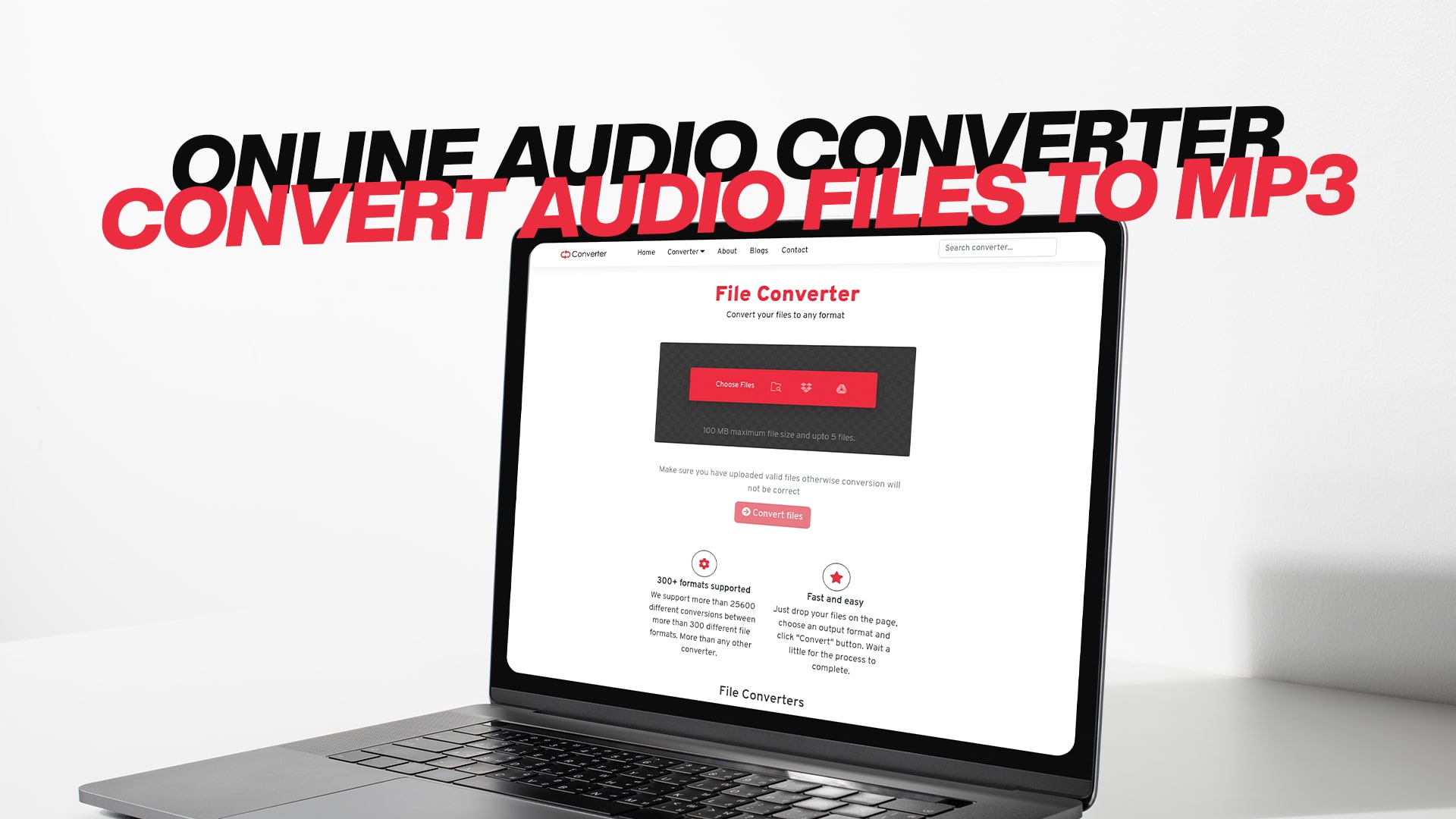
Online Audio Converter Сonvert Audio Files to MP3
An online audio converter is a simple tool that helps people change one audio format to another without installing anything on their device. Many people face problems when they receive an audio file that does not play on their phone, computer, or editing app because every device records sound in different formats, and not all formats work everywhere. This is where online conversion becomes extremely helpful because it gives you a fast and easy way to make your audio usable on any device. Convertio allows users to convert audio files into MP3 or other formats within minutes, making the whole process smooth and stress-free. You do not need technical knowledge to use it, and you can access it from any browser on your phone, tablet, laptop, or computer.
With the rise of online learning, social media, podcasting, video creation, and digital communication, audio files are now more common than ever. People record lectures, voice notes, interviews, songs, online meetings, presentations, and short clips every day. Many of these files come in formats like M4A, AAC, WAV, OGG, or AMR, and sometimes your device cannot open them. This creates frustration, especially when the audio is important. Using Convertio, you can quickly convert these audio files into MP3, which is the most common and compatible format worldwide. The process is fast and does not require downloading any software or registering for an account, which makes it perfect for daily use.
One of the biggest advantages of online audio conversion is the ability to complete everything with just a few clicks. You simply upload your file, select MP3 as the output format, and download your converted audio. There are no confusing steps, no extra screens, and no technical terms. Everything feels simple enough for beginners, students, and everyday users. Whether you are converting a short voice note or a long audio recording, the process works the same way, and the quality of the final MP3 file remains excellent. This makes Convertio a powerful solution for people who want quick results without complications.
Online audio converters are also popular because they save storage space on your device. Many original audio formats, especially WAV and AIFF, are very large because they store uncompressed data. When you convert these formats to MP3, the file size becomes much smaller while still maintaining clear sound. This allows people to save more files, share them easily, upload them faster, and use less data when sending them online. Since MP3 is lighter and works on all platforms, it becomes the perfect format for storage, sharing, and online playback, especially for people who want convenience and speed.
Another helpful benefit of using an online converter is that it works no matter what type of device you have. You might be using an old phone, a school computer, a new laptop, or a shared tablet, and software installation may not be possible on all these devices. Convertio removes that problem because everything happens online. It works with Windows, Android, macOS, iPhone, and Linux without needing separate apps. This makes the tool very flexible, letting anyone convert audio anywhere they are, whether at home, at work, or while traveling.
Why MP3 Is the Most Popular Audio Format
MP3 is one of the most widely used audio formats in the world because it combines small file size with good sound quality. Before MP3 existed, audio files were extremely large and slow to share, making them hard to store on devices. MP3 changed that by introducing smart compression that reduces size without making the audio sound bad. This allowed people to store many songs, voice notes, and recordings in a small amount of space. Because of this, MP3 quickly became the standard audio format for media players, phones, and computers, and even today it remains the most reliable option for everyday use.
One major reason MP3 is popular is that it work almost everywhere. No matter what device you use—Android phones, iPhones, tablets, old computers, modern laptops, smart TVs, or car stereos—MP3 files will always play without any issues. This universal support makes MP3 the safest choice when you want your audio to be accessible to everyone. If you send someone a file in an unusual format like OGG or FLAC, they might not be able to open it, but if you send an MP3, you can be confident it will work smoothly on their device, which is why people prefer converting all audio to MP3 before sharing it.
The small size of MP3 files also makes them ideal for online streaming. When people watch videos or listen to music on the internet, they need fast loading and smooth playback. Heavy audio files make streaming slow, causing buffering and delays. MP3 avoids this problem because its compact size loads quickly even on slow connections. This is why websites, apps, and streaming platforms prefer MP3 for background music, sound effects, voice-overs, and general audio. The format keeps websites and videos lightweight, leading to a better experience for users and creators.
MP3 is also very useful for content editing. Almost all audio editing software supports MP3, making it easy for creators to work with. Whether you are editing a podcast, adjusting background music for a video, trimming a voice-over, or mixing audio for a project, MP3 gives you a smooth workflow without forcing you to convert files inside the editing app. Many audio formats are not supported by older editing tools, but MP3 works everywhere, making editing faster and more convenient for creators with different levels of experience.
Another big advantage of MP3 is its flexibility. You can choose different bitrates to control quality and file size. For example, 128 kbps makes a small file, 192 kbps gives better audio, and 320 kbps offers almost studio-quality sound. This flexibility allows you to choose the best option for your needs. If you want high-quality music, you can pick a higher bitrate. If you want to send a small audio file quickly through WhatsApp or email, you can choose a lower bitrate. MP3 lets you decide what works best for you, making it a versatile format for all types of audio.
How Convertio Helps You Convert Audio to MP3 Easily
Convertio is an online tool that allows users to convert audio files into MP3 or other formats quickly and easily. It was created to make file conversion simple for everyone, even for people who have never used such tools before. The interface is clean, the buttons are clear, and the steps are straightforward, making the experience smooth and stress-free. You only need an internet connection and a browser, and you are ready to convert your audio files anytime you want. Because everything works online, there is no need to install apps or software, which saves time and storage space on your device.
One of the strongest features of Convertio is that it supports a huge number of formats. Many people receive audio files in rare or unusual formats like AMR, AIFF, CAF, VOC, or OPUS. These formats do not play on most devices, which becomes very frustrating, especially when the audio is important. Convertio solves this problem by allowing conversion from almost any format to MP3. Whether the file comes from an old device, a modern phone app, or a special recording tool, Convertio can convert it quickly and efficiently. This makes it a dependable solution for people who handle different kinds of audio content.
Convertio also offers very fast processing, which saves time for users. The moment you upload a file, the tool starts converting it in the background. Even large audio files converted in a short period because the system is optimized for speed. This is extremely helpful for students who need lecture recordings, creators who work with long audio clips, and professionals who deal with meeting recordings or training sessions. The fast performance makes the entire experience more enjoyable and helps people finish their tasks on time without waiting around for slow software.
Another important benefit of Convertio is that it works on every device. Whether you use a mobile phone, a tablet, a desktop computer, or a laptop, the tool runs smoothly because it is designed for all screen sizes and operating systems. Many people use their phones to record audio, but editing apps on mobile phones often do not support all file types. With Convertio, you can convert the file online and then open it anywhere you want. This gives users the freedom to work from any device without worrying about compatibility issues or storage limitations.
Safety is another reason people trust Convertio. Many users worry about privacy when uploading personal or sensitive audio files online. Convertio takes this issue seriously by deleting files automatically after conversion. This means your audio is not stored permanently on the server, and no one else has access to it. The secure connection also protects your data during upload and download, which gives users confidence that their files are safe. Whether the audio is personal, work-related, or important, Convertio keeps it private and secure.
A Complete Conversion Platform Beyond Audio Files
While Convertio is excellent for audio conversion, its usefulness goes far beyond that. It is a complete online platform that supports many different media types, making it an all-in-one solution for many digital tasks. People often need to convert not only audio files but also images, videos, documents, PDFs, and eBooks, and Convertio makes all this possible without confusion. The tool supports hundreds of formats, allowing users to adjust their files for studies, work, creative projects, or personal use.
Convertio supports image conversions for formats like JPG, PNG, SVG, GIF, TIFF, WEBP, BMP, and more. Many people struggle when a website requires a specific image format or when a picture is too large to upload. Converting images online becomes very convenient in such cases, especially for students making assignments, freelancers creating designs, and office workers preparing presentations. Instead of installing heavy software like Photoshop, Convertio allows quick image conversion directly from the browser, saving both time and device storage.
Video conversion is another widely used feature on Convertio. Many video editing apps, especially on mobile phones, accept only MP4 or MOV files. If someone receives a file in MKV, AVI, or WMV format, they cannot use it without converting. Convertio solves this problem by converting videos to the desired format while maintaining smooth quality. This is extremely helpful for people who make short videos, YouTube content, tutorials, or social media posts, as they often need to adjust their video files quickly.
Documents and PDF conversions are also very popular because people frequently need to change between Word, Excel, PowerPoint, and PDF formats. Students often convert notes into PDFs for easy sharing, while professionals convert reports, contracts, and presentations to different formats based on their needs. Convertio handles all these tasks in a few seconds, making it easier for people in offices, schools, and universities to manage their documents without installing extra apps.
Convertio even supports conversions for eBooks, software files, and compressed files like ZIP and RAR. This makes the tool helpful for advanced users as well. Someone might have an eBook that only works on one reader, and they want to read it on another device, or they may have a compressed file that needs to be converted or extracted. Convertio provides solutions for all these needs, making it more than just an audio converter. It becomes a single platform capable of solving many digital problems people face daily.
Why Online Converters Are More Convenient Than Software
Many years ago, people had to download heavy software on their computers just to convert audio files or work with media formats. These programs took up a lot of space on the device and required frequent updates. They were also complicated, and beginners found them difficult to use. Today, online conversion tools like Convertio have replaced such software because they offer a faster, simpler, and more user-friendly solution. The biggest advantage is that online tools require no installation, allowing people to convert files instantly without filling their device storage.
Another reason online converters are more convenient is that they work on any device with internet access. Software programs usually work only on computers, but Convertio can be used on phones, tablets, laptops, and even public computers. This gives people the freedom to convert files anywhere they go, whether they are traveling, studying in a classroom, or working in an office. As long as they have a browser, they can upload their file, convert it, and download the output without facing any technical issues.
Online tools are also easier to maintain because they update automatically. Users do not need to install updates or worry about compatibility with their system. The conversion engine is always up to date, which means new formats, improved performance, and better quality are available instantly. This makes online conversion more reliable and efficient over time, especially compared to old software that becomes outdated and slow if not updated regularly.
Online converters also save time because they are designed for fast performance. Instead of waiting for a large program to load, users can start converting their files immediately. The conversion process itself is quick because web-based tools often use powerful cloud servers that process files faster than many personal computers. This is very helpful for people who work with audio regularly and need to convert multiple files in a short time. Whether the file is large or small, Convertio handles it quickly without slowing down.
How MP3 Helps Students, Teachers, and Office Workers
MP3 is extremely useful for students because many educational activities involve audio. Students record lectures, voice notes, interviews, and discussions for assignments or research. Some of these recordings come in formats that do not play on certain devices, especially older phones or school computers. Converting these files to MP3 using Convertio ensures that the recordings open smoothly everywhere. MP3 also takes up less space, allowing students to store many audio files without worrying about running out of storage.
Teachers also benefit from MP3 conversion because they prepare teaching material, online lessons, and study resources for their students. Many teachers record explanations, instructions, and language lessons using mobile apps that produce different audio formats. Converting these files to MP3 makes them easier to share with students. MP3 loads quickly, plays on all devices, and does not require students to install any extra apps, which makes learning easier and more accessible for everyone.
Office workers use MP3s for business-related audio, such as meeting recordings, voice notes from clients, training sessions, and presentations. Sometimes these recordings are made with different apps that create unusual file formats. Converting them to MP3 helps employees organize their files better and share them across teams. MP3 is also easy to attach to emails, upload to shared drives, and play on different computers in the office, making it a practical format for daily professional use.
MP3 and Content Creators: Why It Matters
Content creators depend heavily on MP3 because it makes editing faster and more flexible. When creators work on videos, podcasts, animations, or social media content, they need background music, voice-overs, and sound effects. These audio elements often come in different formats, and converting them to MP3 gives creators a consistent file type that works in all editing software. Whether someone uses a simple mobile app or advanced editing software, MP3 is always supported, which makes the workflow much easier.
Podcasters especially benefit from MP3 conversion. Podcast episodes can be long, sometimes more than an hour, and storing large audio files becomes difficult. Converting these recordings to MP3 keeps the audio clear while reducing the file size, making it easier to upload episodes to platforms quickly. MP3 also speeds up downloading for listeners, improving their listening experience. Many podcast platforms prefer MP3, which makes the format ideal for creators who want to publish their content widely without technical problems.
Social media creators who make videos for platforms like TikTok, Instagram, and Facebook also rely on MP3. These apps often require lightweight audio files because large files slow down the editing process and take longer to upload. Converting background music or voice clips to MP3 helps creators work faster, allowing them to produce more content efficiently. Whether they are editing short clips or long videos, MP3 keeps the process smooth by ensuring the audio loads immediately and plays without lag.
Real-Life Situations Where You Need MP3 Conversion
There are many everyday situations where converting audio to MP3 becomes necessary. For example, someone may send you a voice message recorded on a device that creates files in formats your phone does not support. Instead of asking them to re-record it, you can simply convert it using Convertio and play it without problems. This makes communication easier and prevents important audio from being lost due to compatibility issues.
Another example is when you record a lecture or meeting in WAV format, which is very large. Converting it to MP3 saves a lot of space while keeping the audio clear enough to understand. This is helpful for students who need to store multiple lectures or for professionals who keep meeting recordings for documentation. With MP3s, they can keep many files without running out of storage on their phone or computer.
Sometimes people need to upload audio to a website or an app that accepts only MP3. Many online platforms do not support rare formats, and uploading incompatible files can lead to errors. Converting to MP3 ensures the file uploads successfully on the first try, saving time for the user. Whether someone is submitting homework, sharing a voice-over, or uploading audio to a project website, MP3 helps the process go smoothly.
Another common situation is when someone wants to use audio in a video-editing app. Many apps refuse to import strange formats, but they always accept MP3. Converting a sound effect, song, or dialogue into MP3 ensures that the audio can be added to the timeline without issues. This is useful for creators who work under deadlines and need a format that always works without extra steps.
Tips for Getting Good MP3 Quality
Even though MP3 is a compressed format, you can still get good sound quality if you follow a few simple tips. The first tip is to use a high-quality input file whenever possible. If the original recording is clear and loud, the final MP3 will also sound good. But if the original is noisy or very low-volume, converting it to MP3 will not fix those problems. It is always better to record in a quiet place with steady volume to get a clean result after conversion.
Another useful tip is to select an appropriate bitrate during conversion. Bitrate controls the audio quality and the file size. Higher bitrates like 256 kbps and 320 kbps produce better sound, while lower bitrates create smaller files with slightly lower quality. If you want clear music, a higher bitrate is recommended. If you want a small file for sharing through email or messaging apps, a lower bitrate may be enough. Convertio offers different bitrate options, allowing users to choose based on their needs.
It is also wise to avoid converting the same file multiple times. Every time you convert an MP3 to another MP3, it loses a little more quality. To prevent this, keep a backup of your original file and convert only when necessary. This helps maintain audio clarity and ensures the converted file remains clear and usable.
Convertio Works Smoothly on Mobile Devices
Mobile phones have become the main device for recording and sharing audio. People record voice notes, lectures, meetings, songs, and personal clips using their phones every day. Because of this, it is important for an online audio converter to work well on mobile devices. Convertio is designed to run smoothly on phones and tablets, with large buttons, simple menus, and fast upload speed. Whether you use Android or iPhone, the tool works the same way and delivers quick results.
Using Convertio on mobile is convenient for people who travel often or work outside their homes. You do not need a laptop or a PC to convert audio files; you can do everything from your phone in minutes. This makes the tool helpful for students converting notes between classes, creators editing content on the go, and professionals managing files during work hours. The mobile-friendly design ensures that users can convert files anytime and anywhere without difficulty.
Conclusion
Converting audio files to MP3 has become an essential part of everyday digital life because people handle so many audio formats across different devices and platforms. MP3 remains the most reliable, compatible, and lightweight audio format, making it perfect for sharing, storing, editing, and uploading.
Convertio offers a simple and effective way to convert any audio file into MP3 within minutes, without complications, downloads, or technical knowledge. Its support for many formats, fast processing speed, mobile-friendly interface, and strong privacy protection make it an excellent tool for students, creators, office workers, teachers, and everyday users.
Beyond audio conversion, Convertio also provides tools for converting images, videos, documents, PDFs, eBooks, compressed files, and software-related formats, making it a complete online solution for all types of digital tasks. Whether you want to reduce file size, fix compatibility issues, or prepare audio for a project, Convertio makes the process smooth and efficient. With long paragraphs, clear explanations, and simple English, this guide has shown how online audio conversion improves workflow, saves time, and helps people work smarter across all devices.