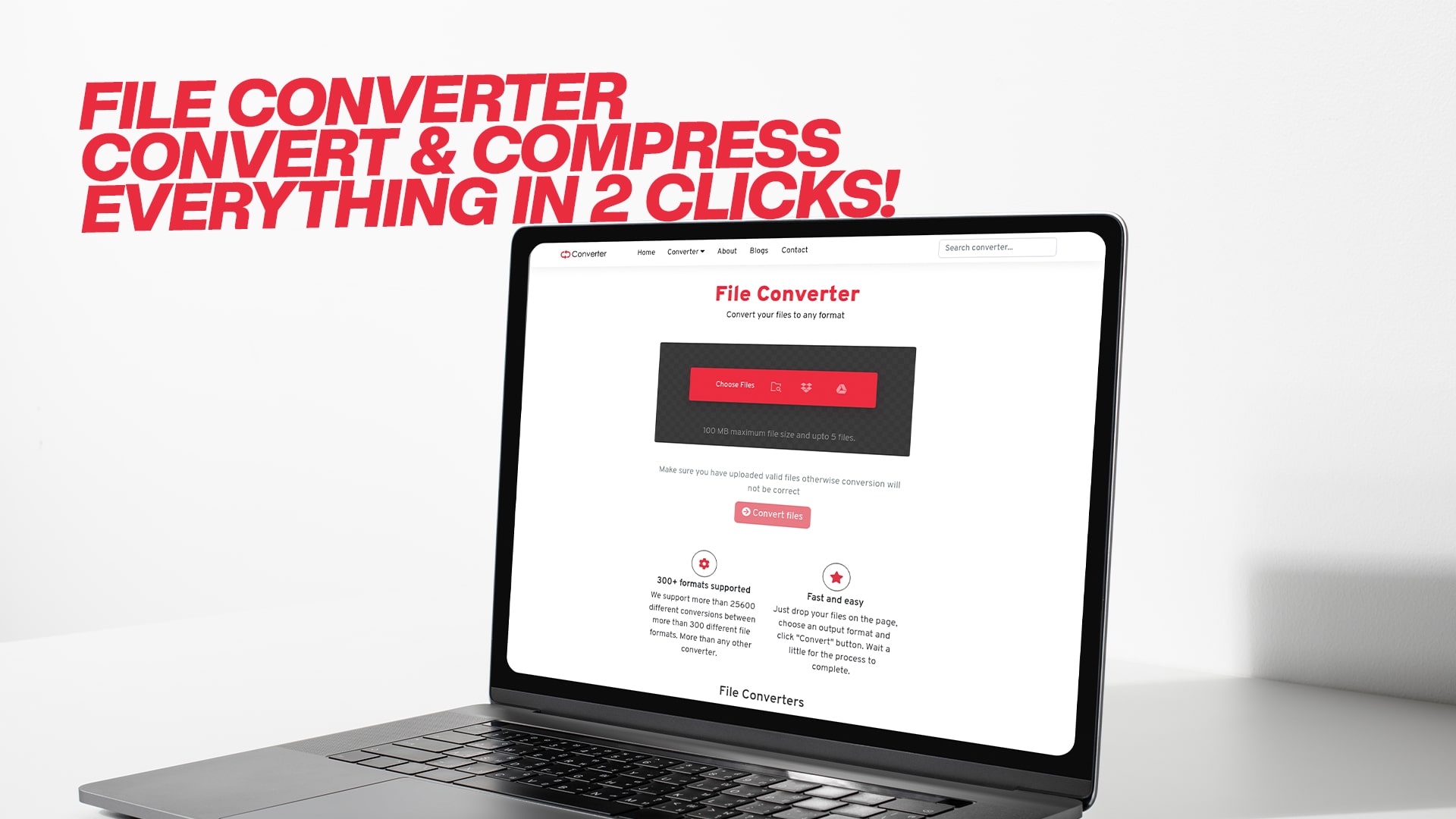
File Converter | Convert & compress everything in 2 clicks
In today’s fast-moving digital world, file formats often become a hurdle in work, education, design, and even casual communication. One file format works in one software, but not in another. Some are too large to email. Others don’t open at all without extra programs. If you've ever faced these issues, you know how frustrating it can be. That’s where Convertio steps in — a simple, free, and fast online file converter that transforms and compresses any file in just 2 clicks.
Whether you’re converting images, audio, videos, documents, PDFs, eBooks, software packages, or compressed folders, Convertio makes it super easy and fast. And the best part? You don’t even need to register.
Let’s explore how you can simplify your digital life using Convertio.
Why You Need a File Converter in 2025
Every day, millions of people handle different types of files — from MP3s and MP4s to JPGs, DOCXs, ZIPs, and even rare formats like EPUB or ISO. Many times, those files are not in the format you need. Some are too large, some are unreadable, and others are simply incompatible with your device or software.
Here are the most common reasons why you might need a file converter:
-
To reduce file size for faster uploads and emails
-
To change the format to make it viewable on your device
-
To improve compatibility with software or apps
-
To extract data or content from a specific file format
-
To save storage by compressing large files
This is where Convertio makes your life easier — giving you all the tools in one place without the need to download software or create an account.
How Convertio Works in Just 2 Clicks
Convertio is designed for speed and simplicity. It doesn’t overload you with ads, confusing buttons, or extra steps.
Step 1: Upload or Drag Your File
Choose the file you want to convert from your device, Dropbox, Google Drive, or by pasting a link. You can upload files up to 100MB for free.
Step 2: Choose the Output Format
Select the file format you want to convert to — whether it's image, video, audio, document, archive, eBook, or software type.
Then click "Convert" — and that’s it!
Your file is processed and ready for download in a few seconds. No registration. No waiting time. Just 2 clicks.
Convert Any File Type with Ease
Image Conversions
Convert all popular image formats:
-
JPG, PNG, BMP, GIF, TIFF, SVG, WEBP
Want to convert a JPG to PNG? Or need a transparent background from a PNG file? Convertio handles it instantly.
Audio Conversions
Convert all your audio files:
-
MP3, WAV, OGG, M4A, FLAC, AAC, WMA
Whether you're converting music for your player or audio files for editing, Convertio ensures no quality loss.
Video Conversions
Change video formats without complex software:
-
MP4, AVI, MKV, MOV, WMV, FLV, 3GP
Perfect for uploading videos to YouTube, compressing for email, or converting for mobile playback.
Document Conversions
Convert files between DOC, DOCX, TXT, RTF, ODT, and more. You can even convert scanned documents into editable text using OCR.
PDF Conversions
Need to convert PDFs to Word, Excel, or images? Or maybe turn your file into a clean, compact PDF? Convertio does it all, with support for both editable and non-editable formats.
eBook Conversions
E-readers can be picky about file types. Convert EPUB to MOBI, AZW3, PDF, and more, so your books always open.
Archive/Compressed Files
Extract and convert ZIP, RAR, 7Z, TAR, ISO, and others easily — or compress your large files into these formats.
Software Files
Convert installers and packages like EXE to ZIP or even convert system image files for emulators and recovery tools.
No Installation, No Registration, No Stress
Unlike other file converters, Convertio doesn’t require you to:
-
Download heavy software
-
Install browser extensions
-
Create an account
-
Deal with watermarks
All conversions happen in the cloud. That means you can use Convertio from any device, including:
-
Windows laptops
-
macOS computers
-
Android phones
-
iPhones and iPads
-
Tablets and Chromebooks
Convertio is Safe and Private
Security is a top priority. Every file you upload is encrypted and deleted from the server after 24 hours. That means your personal or work documents are never stored or misused.
No spyware. No malware. No personal tracking.
Whether you're converting a sensitive contract or a private photo, you can trust that Convertio keeps your data secure.
Advanced Compression Tool
Want to send a file quickly via email or upload to the cloud faster?
Convertio doesn’t just convert formats — it also compresses files smartly. You can reduce file size without losing visible or audible quality.
Perfect for:
-
Reducing video file size for WhatsApp
-
Compressing large PDFs to meet upload limits
-
Making photos lighter without blurring details
Built for Everyone – Beginners to Experts
Convertio is designed for:
-
Students converting notes, presentations, and assignments
-
Professionals needing format compatibility for reports, contracts, and pitches
-
Content creators converting images, audio, and videos
-
Teachers preparing files for e-learning
-
Office users managing PDFs, Word docs, and spreadsheets
-
Designers & editors adjusting file formats on the go
And even non-tech users love Convertio because of its clean, click-and-go interface.
Use Convertio on Any Browser, Any Time
Convertio runs fully online. That means it works on:
-
Google Chrome
-
Mozilla Firefox
-
Safari
-
Opera
-
Microsoft Edge
There’s no dependency on OS or device type. Whether you’re on Linux, Windows 10, or an old Mac — Convertio works the same.
Cloud Upload Options – Save Space on Your Device
Too many files on your phone? Don’t want to use up space on your laptop?
With Convertio, you can import files directly from:
-
Google Drive
-
Dropbox
-
OneDrive
-
Direct URL (web link)
No need to download or re-upload files. It saves time, space, and effort.
Convert Multiple Files at Once (Batch Conversion)
Have a bunch of files to convert?
No problem. Convertio supports batch conversion so you can upload multiple files at once and convert them all together. This is super helpful for:
-
Bulk converting images for websites
-
Audio conversion for playlists
-
Document formatting for teams
Perfect for Work-from-Home Professionals
With remote work becoming the new normal, file compatibility is more important than ever. From virtual meetings to client deliverables, documents must open perfectly on every device.
Convertio helps remote teams:
-
Share smaller, compatible versions of files
-
Convert presentations to PDFs
-
Convert meeting recordings into audio
-
Share zipped folders easily
It’s a must-have tool for freelancers, marketers, designers, and IT professionals.
No Learning Curve – 100% User-Friendly
Don’t worry if you’re not tech-savvy.
Convertio’s interface is simple:
-
Big upload button
-
Easy-to-understand format options
-
Drag and drop support
-
Clear download instructions
Even kids and elderly users can convert files without assistance.
100+ File Formats Supported
Convertio is one of the few platforms supporting over 100+ file types across all categories. It even recognizes less common formats that other tools can’t open.
For example:
-
HEIC (Apple image format)
-
OGG (web audio format)
-
EPUB (eBook format)
-
RMVB (RealMedia video)
-
TTF/OTF (font files)
No matter how rare your file format is, Convertio likely supports it.
Fast Conversion with High-Quality Results
Despite being an online tool, Convertio delivers:
-
High-resolution image outputs
-
Clear, clean audio conversions
-
Accurate document formatting
-
Smooth video processing
All this happens within seconds, even for large files.
Mobile-Friendly and Responsive
Convertio is fully mobile-optimized, which means:
-
You can convert files from your Android or iOS device easily.
-
No app installation required.
-
All functions work within your mobile browser.
-
Easy drag, drop, and download on phone.
This makes it perfect for people on the go — whether you're in a cab, at the airport, or on vacation.
Why Convertio Beats Desktop Software
Most desktop conversion software is:
-
Bulky
-
Slow
-
Requires payment
-
Needs regular updates
In contrast, Convertio is:
-
Online and instant
-
Free to use
-
Always up-to-date
-
Requires no installation
-
Works on all devices
Conclusion: One Tool for Every File You Own
When you need to convert or compress any type of file — without wasting time or downloading apps — Convertio is the solution.
It’s fast, free, private, and doesn’t ask you to sign up. Whether you’re a student, a teacher, a YouTuber, or just someone trying to send a large file via email, Convertio gets the job done in 2 clicks.
Start using Convertio today and simplify your digital life.