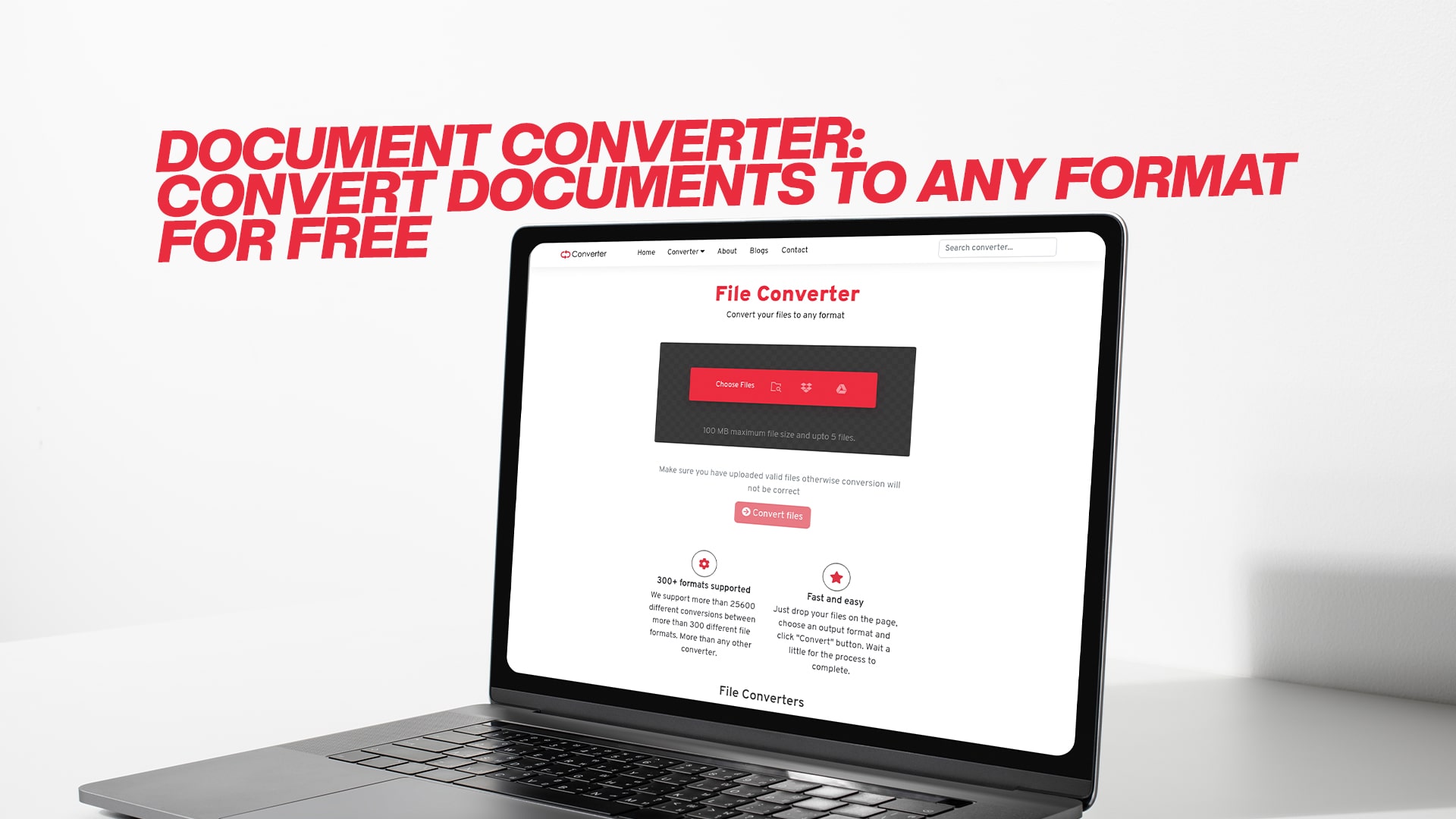
Document Converter: Convert Documents to any Format for Free
Every day, people need to convert documents, videos, images, or audio files into different formats. Sometimes it's for work, sometimes for school, and often just to open a file on a different device.
Have you ever needed to change a Word document into a PDF? Or maybe you wanted to convert a video into a format that works on your phone?
This is where Convertio comes in. It is a free and easy-to-use online document converter that helps people change file formats in just a few clicks.
You don’t need to download software or sign up. You can convert anything—documents, videos, audio, PDFs, ebooks, and even compressed files—right in your browser.
Let’s explore everything you need to know about how to convert your documents into any format for free using Convertio.
What is a Document Converter?
A document converter is a tool that changes files from one format to another. For example, you can convert a DOC file into a PDF, or a JPG image into a PNG file.
Many file types cannot be opened unless you have the right software. A converter makes it possible to open and use files on different devices and platforms.
It’s not just about documents. A good converter can handle images, audio files, videos, and even software files.
Why Do You Need a File Converter?
There are many reasons why people use file converters like Convertio:
-
To open files on different devices
-
To reduce file size
-
To improve file quality
-
To share files in more common formats
-
To make documents easier to print
-
To change media formats for phones or tablets
-
To edit files in specific programs
Meet Convertio: The Free All-in-One Online Converter
Convertio is a free online tool that supports converting over 300 different file formats. It works right in your browser and does not require any software installation.
You can convert files quickly and easily by simply uploading your document, choosing your desired output format, and clicking "Convert."
The converted file is ready to download in just seconds.
Key Features of Convertio
Convertio is packed with features that make it stand out as one of the best free converters online.
1. Supports 300+ File Formats
Convertio supports almost every file format. You can convert images, documents, audio, video, ebooks, archives, presentations, and even fonts.
2. Converts Files in the Cloud
No software is needed. All conversions are done in the cloud, so your device doesn’t need to do the heavy lifting. This means the tool is fast and doesn’t slow down your computer.
3. Secure and Private
Your files are safe. Files are automatically deleted after 24 hours, and no one else can access them.
4. Easy to Use
Convertio has a very simple interface. Upload your file, select the format you want, and convert. It’s that easy.
5. Works on All Devices
It works on Windows, macOS, Linux, iOS, and Android. All you need is a web browser.
6. Batch Conversion
You can convert multiple files at once, saving time when working with many documents.
7. No Registration Needed
You can start converting files immediately—no sign-up required.
What File Types Can You Convert with Convertio?
Convertio supports a wide range of file categories. Here are some of the most popular formats:
Document Formats
Convert files like:
-
DOC to PDF
-
PPT to PDF
-
XLS to CSV
-
ODT to DOC
-
RTF to TXT
Useful for students, teachers, office workers, and anyone who handles digital documents.
Image Formats
Convert images such as:
-
JPG to PNG
-
PNG to SVG
-
HEIC to JPG
-
BMP to GIF
-
TIFF to PDF
Perfect for photographers, designers, and social media users.
Audio Formats
Convert audio files, including:
-
MP3 to WAV
-
M4A to MP3
-
OGG to AAC
-
FLAC to MP3
-
WMA to MP3
Great for music lovers and podcasters.
Video Formats
Convert video formats like:
-
MP4 to AVI
-
MKV to MP4
-
MOV to WMV
-
FLV to MP4
-
WebM to MP4
Helpful for YouTubers, video editors, and casual users.
Ebook Formats
Convert ebook files such as:
-
EPUB to PDF
-
MOBI to EPUB
-
AZW to PDF
-
FB2 to MOBI
Useful for readers who want to use ebooks on different devices.
Archive Formats
Convert compressed files:
-
ZIP to RAR
-
7Z to ZIP
-
TAR to ZIP
-
RAR to TAR
Handy when you need to open or change compressed files.
How to Convert a Document with Convertio
Using Convertio is very simple. Here is how you can convert any file:
Step 1: Upload Your File
Click “Choose Files” to upload from your computer. You can also upload from Google Drive or Dropbox.
Step 2: Choose the Output Format
Select the format you want to convert the file into.
Step 3: Click Convert
Click the “Convert” button and wait a few seconds.
Step 4: Download Your File
Once the conversion is complete, download the new file to your device.
That’s it. It takes just a few clicks.
Who Can Benefit from Convertio?
Convertio is helpful for many types of users:
Students
-
Convert assignments from DOC to PDF
-
Compress and share presentations
-
Convert scanned notes to text
Teachers
-
Prepare lesson plans in different formats
-
Convert images and handouts to PDFs
-
Share readable formats with students
Office Workers
-
Convert reports, spreadsheets, and slides
-
Optimize file size for emails
-
Convert files for printing or sharing
Designers and Photographers
-
Convert image formats for better quality
-
Prepare media for websites
-
Change image dimensions easily
Video Creators
-
Convert videos for editing software
-
Compress videos for faster upload
-
Change file format for sharing
Everyday Users
-
Open unknown file types
-
Convert music or audiobooks
-
Read ebooks on other devices
Advantages of Using Convertio
No Installation Needed
You don’t need to install any software. Everything works online.
Free to Use
Convertio is completely free for basic usage.
Fast Conversion
Most conversions take only a few seconds.
User-Friendly Interface
Even beginners can use it without help.
Accessible from Anywhere
You can use Convertio from any device with internet access.
Reliable Tool
Millions of people use Convertio every day to convert their files safely and quickly.
Common Conversion Examples with Convertio
Let’s look at some common scenarios where Convertio is useful:
Scenario 1: Converting Word to PDF
You created a document in Microsoft Word, and now you want to make it a PDF for easier sharing. Upload the DOC or DOCX file to Convertio and select “PDF” as the output. In seconds, your PDF is ready to download.
Scenario 2: Compressing Images for a Website
You have high-quality JPG images that are too large for your website. Convert them to smaller PNG files using Convertio, and your site will load faster.
Scenario 3: Changing Audio for a Podcast
You recorded your podcast in M4A, but your editing tool only accepts MP3. Use Convertio to quickly convert M4A to MP3 and start editing right away.
Scenario 4: Reading an Ebook on Kindle
You downloaded an EPUB file, but your Kindle only reads MOBI. Use Convertio to change EPUB to MOBI, and enjoy reading on your device.
Convertio for Business and Work
If you work in an office or run a business, Convertio is a helpful tool to simplify daily tasks.
-
Convert scanned invoices to PDFs
-
Convert presentations to videos
-
Make customer documents more readable
-
Send reports in standard formats
-
Manage digital archives efficiently
It helps businesses go paperless, streamline communication, and handle digital documents smoothly.
Convert Files Anytime, Anywhere
Convertio works 24/7, anytime you need it. You don’t have to wait or download software. Whether you're at home, in school, or at the office, Convertio is always available.
Just open your browser, upload your file, and convert.
Save Time with Batch File Conversion
Have a lot of files? You can upload and convert multiple files at once. This is perfect for offices, schools, or anyone working with lots of documents.
Just drag and drop your files, select the output format, and let Convertio handle the rest.
Stay Productive and Organized
Convertio helps you stay productive by:
-
Reducing time spent on file issues
-
Avoiding compatibility problems
-
Creating universal file formats like PDF
-
Supporting all devices and systems
-
Making sharing documents easier
File Conversion Made Easy for Everyone
It doesn’t matter if you're a student, worker, teacher, content creator, or just someone with a few files to convert. Convertio makes it easy for anyone to:
-
Convert documents
-
Change file types
-
Reduce file sizes
-
Prepare files for uploading or printing
-
Use files across different platforms
Why Convertio is Trusted Worldwide
Millions of people trust Convertio every day. It’s known for:
-
Fast performance
-
Reliable conversions
-
Strong privacy and security
-
Support for nearly all file types
-
Friendly design and easy steps
It has become the top choice for free online file conversion globally.
Conclusion
In today’s digital world, we all deal with different types of files. Sometimes they don’t work on our devices or need to be changed before sharing or editing. That’s where a document converter helps.
Convertio is the best free tool to convert any file format online. Whether it's a document, video, image, or audio file, you can easily change it into the format you need—without downloading software or registering.
So next time you face file format issues, just open Convertio, upload your file, and convert it in seconds. It’s simple, fast, and completely free.