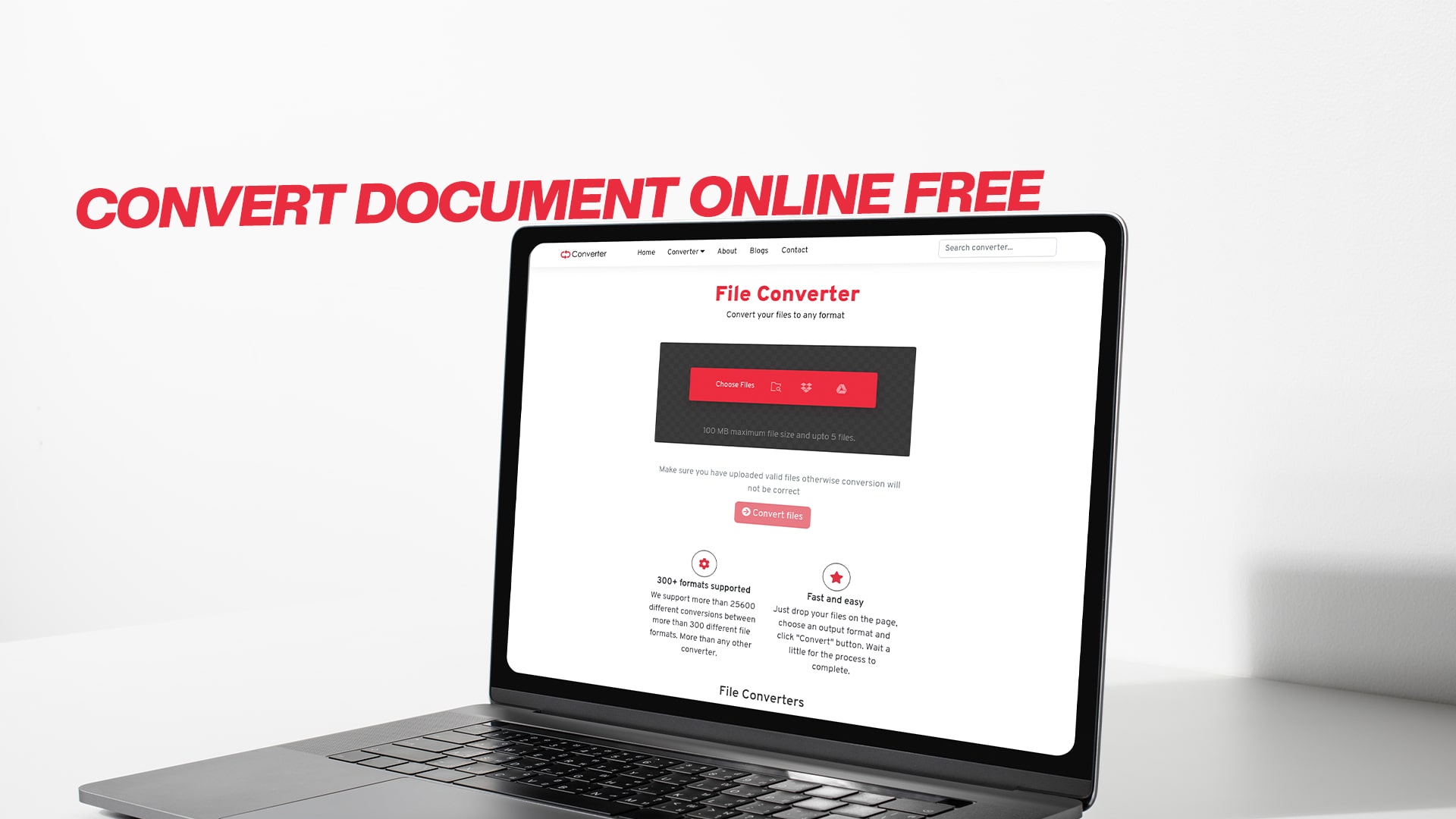
Convert Document Online Free
Documents come in many different formats. Some people use Word, some use PDF, while others prefer text, ePub, or even image-based documents. Because of this, it is very common to face issues when sharing or receiving files. For example, you may get a file in a format that your computer or phone does not support. In such cases, having a tool that can quickly convert documents online for free is a lifesaver.
This is where Convertio comes in. Convertio is a free and easy-to-use online converter that lets you change files into many different formats. You can convert not only documents but also images, audio, videos, eBooks, software files, and even compressed archives. The best part is that you do not need to install anything. You just open Convertio in your browser, upload your file, and download the converted version.
In this detailed guide, you will learn everything about how to convert documents online for free, why it is important, what formats you can use, and how Convertio makes the process simple and quick.
Why Convert Documents Online?
There are many reasons why people need to convert documents. Some of the most common reasons include:
-
Compatibility
Not all devices and software can open every type of file. For example, someone may send you a .docx file, but your computer only supports .odt or .pdf. With an online converter, you can change it into a format you can open easily.
-
Sharing and Printing
PDF is one of the most popular formats for sharing and printing because it keeps the layout the same on every device. By converting your Word or Excel files to PDF, you make them easier to share and print.
-
File Size Management
Some formats are lighter than others. For example, converting a large Word document into a compressed PDF can make it smaller, which saves space and makes it easier to send via email.
-
Editing Needs
Sometimes you get a file in a format that is not editable. For example, a PDF may look nice, but if you need to make changes, you can convert it back to Word with Convertio and edit it.
-
Professional Requirements
Many companies and schools accept only specific file types. If your file is not in the correct format, you may need to convert it before submission.
What is Convertio?
Convertio is an online file conversion tool that supports almost every type of file you can think of. Unlike other tools, it works directly in your browser. That means you do not need to download or install heavy software.
Here are the main highlights of Convertio:
-
Free to use: You can convert documents online for free without paying.
-
Supports many formats: Convert documents, PDFs, eBooks, audio, video, images, archives, and software files.
-
Works on any device: Since it is web-based, you can use it on Windows, Mac, Linux, Android, or iPhone.
-
Safe and secure: Your files are automatically deleted after a short time, so your privacy is protected.
-
Simple interface: Just upload, select the format, and download. No technical knowledge is required.
To discover, visit Convertio and start converting for free.
How to Convert Documents Online Free with Convertio
The process is very simple. You can convert your files in just a few steps:
-
Open Convertio
Go to the Convertio website on your browser.
-
Upload Your File
Click the upload button. You can choose a file from your computer, mobile, Google Drive, or Dropbox.
-
Choose the Output Format
Select the format you want, such as PDF, DOCX, TXT, RTF, or others.
-
Start Conversion
Click the “Convert” button. Wait for a few seconds while the tool processes your file.
-
Download the Converted File
Once done, download your new file. It’s that easy.
Popular Document Formats You Can Convert
When you convert documents online for free with Convertio, you can choose from many formats. Some of the most popular include:
-
DOC and DOCX – Microsoft Word documents.
-
PDF – Portable Document Format, widely used for sharing.
-
TXT – Plain text files with no formatting.
-
RTF – Rich text format, supported by most editors.
-
ODT – OpenDocument text files used in OpenOffice or LibreOffice.
-
XLS and XLSX – Microsoft Excel spreadsheets.
-
PPT and PPTX – Microsoft PowerPoint presentations.
-
EPUB and MOBI – Common eBook formats.
No matter what format you have or need, Convertio likely supports it.
Benefits of Using Convertio for Document Conversion
There are many advantages to choosing Convertio when you want to convert documents online for free.
-
No installation needed
You don’t need to download software. Everything happens online.
-
Fast conversion
Most files are converted in seconds.
-
Multiple file types supported
From Word to Excel, PDF to images, even eBooks and software files.
-
Access from anywhere
Use it on your phone, tablet, or computer without restrictions.
-
Free of cost
Convertio lets you convert documents online for free without hidden charges.
-
Safe and private
Files are deleted from the server to keep your data secure.
Examples of Everyday Use
Here are a few examples of when you might need Convertio in daily life:
-
A student needs to submit homework in PDF, but has written it in Word.
-
A teacher wants to share notes in TXT format for easy access.
-
A company receives resumes in different formats and wants to standardize them into a PDF.
-
A writer wants to publish an eBook and needs to convert a Word file into EPUB.
-
A manager wants to present a report but needs to convert Excel into a PDF for printing.
All these tasks can be done in minutes with Convertio.
Why Choose Online Conversion Instead of Software?
Some people still install heavy software to convert documents. But online tools like Convertio have clear advantages:
-
Saves space on your computer.
-
No updates needed because everything runs on the web.
-
Quick and easy without complex menus.
-
Cross-platform, so you can use it on Windows, Mac, or even on your phone.
Final Thoughts
File conversion is a part of modern life. Whether you are a student, a professional, or just someone who shares files online, you will eventually need to change document formats. With Convertio, you can convert documents online for free, quickly, and without stress.
It supports almost every format you might need, works on any device, and keeps your files safe. Instead of worrying about compatibility issues, you can simply upload, convert, and download.
To discover, visit Convertio and start converting your files today.