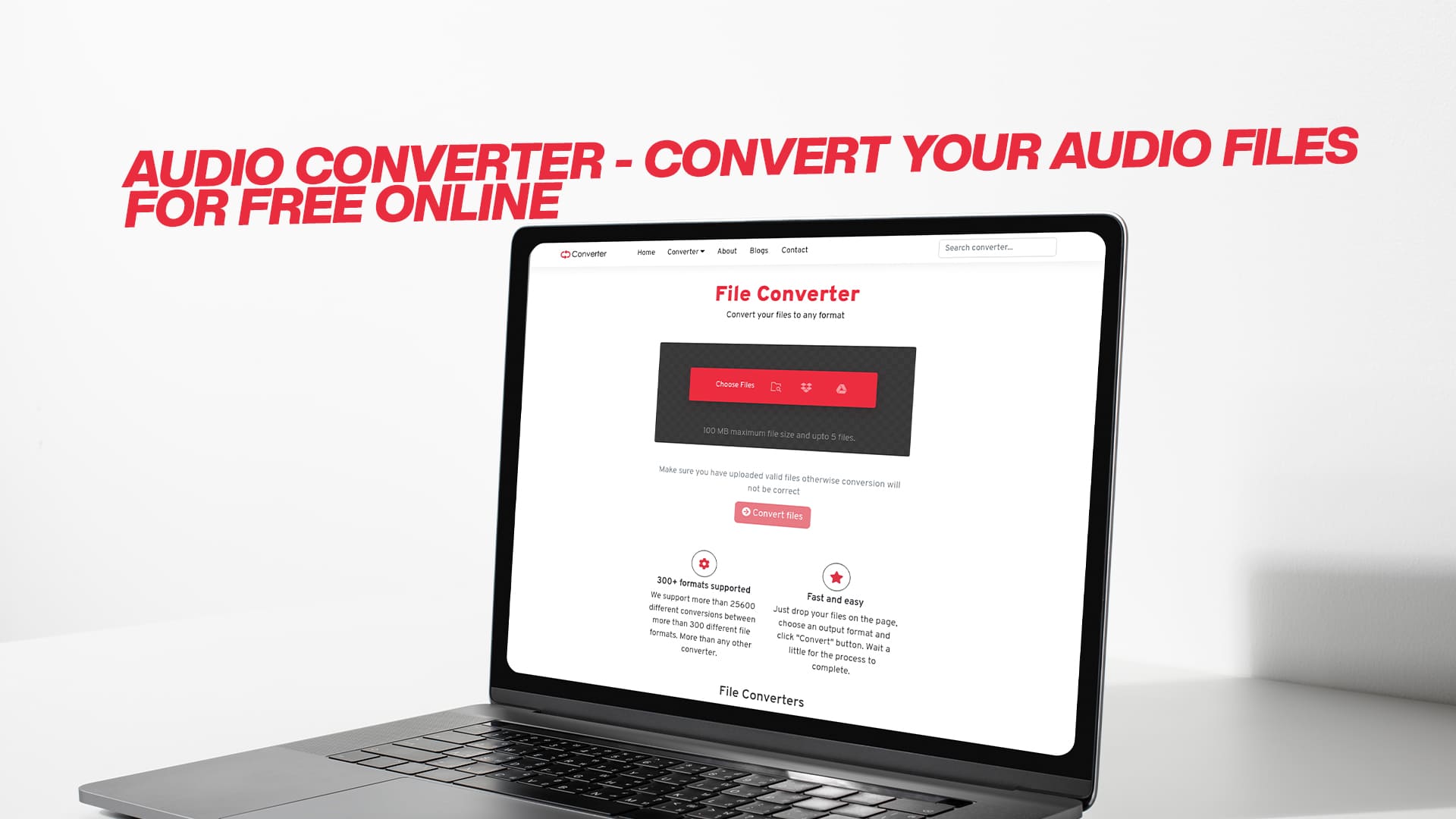
Audio Converter | Convert your Audio files for Free
We deal with a variety of audio file formats every day. From music, podcasts, and audiobooks to voice notes and sound effects, audio plays a key role in entertainment, communication, and business. But not all devices or apps support every file type. That’s where an online audio converter becomes essential.
Whether you’re converting MP3 to WAV, M4A to MP3, or FLAC to AAC, an audio converter helps you make your files compatible with any platform. If you’re looking for a fast and free way to convert audio files, Convertio is your best choice.
Convertio allows you to convert not only audio files but also images, videos, documents, PDFs, eBooks, software files, and even compressed files—all for free and without any installation. To explore, visit Convertio and start converting your files easily.
What Is an Audio Converter?
An audio converter is a tool that changes the format of an audio file into another. For example, you might have a song saved as a WAV file, but you want it in MP3 format so it’s smaller and compatible with your phone. An audio converter makes that possible instantly.
The main goal of an audio converter is to make files usable on different devices and platforms without losing quality. Some formats are better for editing, while others are optimized for streaming or sharing.
Why You Need an Audio Converter
You might wonder why someone would need an audio converter when most devices already play music. The answer lies in compatibility, quality, and convenience. Here are a few reasons why using an online audio converter like Convertio can make a difference:
1. Different Devices Support Different Formats
Not every smartphone, music player, or software supports all file types. For instance, Apple devices prefer M4A or AAC, while Windows systems often use MP3 or WAV. Converting your audio files ensures they work everywhere.
2. Save Storage Space
Formats like MP3 or AAC compress audio without much quality loss, making them ideal for saving space. Converting large WAV or FLAC files into smaller formats can free up valuable storage.
3. Share Audio Easily
If you send audio files via email or social media, they often have size limits. Converting files into smaller, more common formats helps you share them easily without worrying about compatibility.
4. Edit or Mix Files
Many editing programs accept specific file formats. If your audio isn’t compatible, converting it ensures smooth editing and better results.
5. Maintain or Improve Audio Quality
Some conversions can improve playback quality depending on your target format and settings. Tools like Convertio allow you to choose formats that balance file size and clarity.
Convertio – The Best Free Online Audio Converter
When it comes to reliable and free online conversion, Convertio stands out. It’s fast, secure, and extremely easy to use. You don’t need to install any software, sign up, or pay. Everything happens directly in your browser.
Convertio supports multiple file categories, including:
-
Audio
-
Video
-
Images
-
Documents
-
PDFs
-
eBooks
-
Software files
-
Compressed archives
To start, simply visit Convertio.info, upload your file, choose the format you want, and click convert. Within seconds, your new file will be ready for download.
Supported Audio Formats
Convertio supports nearly every popular audio format. Let’s look at some of the most common ones:
1. MP3 (MPEG Audio Layer III)
MP3 is the most common format for audio files. It offers great sound quality with small file sizes, perfect for mobile devices, streaming, and sharing.
2. WAV (Waveform Audio File Format)
WAV files offer high-quality, uncompressed sound. They are great for professional audio editing and music production but can be quite large in size.
3. M4A (MPEG-4 Audio)
Used mainly by Apple devices, M4A files deliver high-quality audio in smaller sizes compared to WAV. Perfect for iTunes and iOS playback.
4. FLAC (Free Lossless Audio Codec)
FLAC compresses audio without losing any sound quality. It’s ideal for audiophiles and music enthusiasts who prefer original, lossless sound.
5. AAC (Advanced Audio Coding)
AAC is widely used in streaming platforms like YouTube, Spotify, and Apple Music. It delivers excellent quality at lower bitrates.
6. OGG (Ogg Vorbis)
OGG is an open-source format often used for gaming, streaming, and media applications. It offers good sound quality and efficient compression.
7. WMA (Windows Media Audio)
Developed by Microsoft, WMA files work best on Windows systems and provide flexible compression and quality options.
8. AIFF (Audio Interchange File Format)
Used primarily on macOS, AIFF is similar to WAV and provides high-quality, uncompressed audio.
How to Use Convertio to Convert Audio Files
Using Convertio to convert your audio files is simple and fast. You don’t need to be tech-savvy to get professional results. Here’s a step-by-step guide:
Step 1: Visit Convertio
Open your browser and go to Convertio.info. You’ll see an easy-to-use interface with clear options.
Step 2: Upload Your Audio File
Click on the upload area. You can import files directly from your device, Google Drive, or Dropbox.
Step 3: Choose the Output Format
From the drop-down menu, select your desired format—like MP3, WAV, FLAC, AAC, or others.
Step 4: Start Conversion
Click on the “Convert” button. Convertio will process your file in seconds.
Step 5: Download Your File
Once the conversion is done, download your new audio file instantly.
Why Convertio Is Better Than Other Audio Converters
There are hundreds of converters online, but Convertio is built with simplicity and reliability in mind. Here’s why users love it:
1. Completely Free
Convertio allows you to convert audio files for free, without any hidden fees or subscriptions.
2. No Registration Required
You don’t need to sign up or provide personal information. Just upload your file and convert instantly.
3. Fast and Secure Conversion
Convertio’s cloud-based processing ensures fast conversion times. Your files are encrypted and automatically deleted after conversion for privacy.
4. Supports Multiple File Types
Convertio isn’t just for audio—it converts videos, images, PDFs, eBooks, and more, making it a complete file conversion platform.
5. Works on All Devices
You can use Convertio on any device—Windows, Mac, Android, or iPhone—without installing anything.
Common Audio Conversion Examples
Here are some common audio conversions users perform daily:
-
WAV to MP3 – reduce file size for easier sharing.
-
M4A to MP3 – make iTunes music playable on other devices.
-
FLAC to MP3 – compress high-quality audio for storage.
-
AAC to WAV – prepare files for editing software.
-
OGG to MP3 – ensure compatibility with all media players.
Convertio supports all these and more, letting you convert multiple files quickly and efficiently.
Benefits of Using an Online Audio Converter
Online tools like Convertio offer several advantages over desktop software:
1. No Installation Needed
You don’t have to download or install anything. It saves time and space on your device.
2. Accessibility from Anywhere
Since it’s web-based, you can use it on any device or browser, anytime.
3. Fast and Simple Process
Online converters are built for convenience. Just upload, choose, and convert.
4. Secure and Private
Convertio deletes files automatically after processing, ensuring your data remains safe.
5. Regular Updates and Support
Convertio constantly improves performance and format support, keeping you up to date with new technology.
Understanding Audio Quality and Bitrates
When converting audio, you might notice terms like bitrate, sample rate, and channels. Here’s what they mean:
-
Bitrate refers to the amount of data used to represent audio. Higher bitrates mean better quality but larger files.
-
Sample Rate defines how many samples per second are used to capture audio. Common rates are 44.1 kHz and 48 kHz.
-
Channels indicate mono or stereo sound. Stereo has two channels, offering a more immersive experience.
Convertio lets you adjust these settings for advanced users who want full control over audio quality.
Converting Audio for Different Uses
Different purposes may require different audio formats. Here’s a quick overview:
For Music
MP3 or AAC formats are best for listening and sharing music due to their balance between quality and size.
For Editing
WAV or AIFF are ideal because they retain full sound data for professional editing.
For Podcasts and Voice Notes
M4A and MP3 are commonly used for clear voice and smaller file sizes.
For Archiving
FLAC is perfect for long-term storage since it’s lossless.
With Convertio, you can easily switch between any of these depending on your needs.
Tips for Better Audio Conversion
To get the best results when converting your audio:
-
Choose the right format for your purpose (MP3 for sharing, WAV for editing).
-
Check audio quality settings before converting.
-
Avoid converting the same file repeatedly between lossy formats—it may reduce quality.
-
Use a stable internet for faster upload and download speeds.
-
Try batch conversion on Convertio to save time when converting multiple files.
Other File Conversions You Can Do with Convertio
Convertio is not limited to audio. You can convert almost any file type, including:
-
Images: JPG, PNG, SVG, BMP, and more
-
Videos: MP4, AVI, MOV, MKV, WMV
-
Documents: DOCX, TXT, XLS, PPT, PDF
-
eBooks: EPUB, MOBI, AZW3
-
Compressed Files: ZIP, RAR, 7Z
-
Software Files: EXE, ISO
This makes Convertio an all-in-one file conversion hub.
Why Choose Convertio for Your File Conversions
Here’s what makes Convertio stand out among other online converters:
-
User-friendly design for everyone
-
Instant conversion without technical steps
-
Works in all major browsers
-
Completely free
-
Privacy-focused—your files are never stored permanently
-
Supports hundreds of file formats
Convertio is designed for simplicity, speed, and security—everything you expect from a modern online converter.
Conclusion
An audio converter is a simple yet powerful tool that helps you make your files compatible with any device or platform. Whether you need to compress music, edit sound, or share audio quickly, a reliable converter makes it effortless.
Convertio gives you all of this and more—free, fast, and secure. You can convert not only audio but also videos, images, PDFs, documents, eBooks, and software files—all in one place.
If you’re looking for an easy and safe way to convert your files, Convertio is the ultimate online solution. Visit Convertio.info and start converting your files for free today.